Microsoft Azure is a cloud computing platform that can scale up or down in minutes to meet your business needs. It also lets you see the financial impact of each change instantly, making it the perfect solution for companies operating in a fast-paced economy. This service allows businesses to deliver new features and services to their customers faster while reducing costs.
What is Microsoft Azure
Microsoft Azure is a cloud computing platform designed for companies of any size. Its mission is to help companies achieve their organizational goals by providing them with a variety of tools. The platform is open source and compatible with other technologies. There are four different forms of cloud computing that are available through Azure, including infrastructure as a service (IaaS), platform as a service (PaaS), and serverless. Each has its own advantages and disadvantages, and each offers different types of service.
If you’re looking for a secure cloud computing environment, Azure is an excellent choice for your company. The company’s cybersecurity team is made up of more than 3,500 cybersecurity experts and is constantly monitoring user activity to detect any threats to user data. Users can also opt for multi-factor authentication and strong passwords to protect their data. In addition, Azure provides a cutting-edge disaster recovery model and a variety of disaster recovery tools.
Microsoft Azure Features
Microsoft Azure services enable you to run a variety of applications over the Internet. This cloud-based service is managed and operated by Microsoft data centers. You can create, deploy, and maintain applications in the Azure cloud. The service is often referred to simply as Azure. If you’re looking to run a large-scale application, you may be wondering how it works.
Microsoft Azure offers a variety of different cloud computing solutions, including virtual web servers and cloud networking. These services are designed to be fast, reliable, and efficient for a variety of different purposes. For example, it allows users to process large amounts of data in a short period of time. It also meets global privacy standards and can handle sudden spikes in traffic. Additionally, it offers services for web developers, IoT devices, databases, and container technology.
Azure is a platform for managing large amounts of data, and is often used for disaster recovery and backup. It also provides services for managing virtual machines and containers, and supports remote application access. Users can configure public and private IP addresses for these resources. Another useful feature is Azure mobile products, which help developers develop mobile apps. Users can use these tools to create and deploy geo-spatial contexts, push notifications, and back tasks.
Microsoft Azure also offers a range of intelligence and analytics capabilities. These include Bing Web Search, Video Indexer, Language Understanding Intelligent, and IoT Hub and Edge services. Security and identity management are also important features of Azure. Azure offers role-based security for your applications, so you can protect sensitive information.
Another feature of Azure is that it allows you to run several virtual machines on one physical computer. Each of these virtual machines has its own virtual hardware and specifications. This enables you to lower your overall costs of running a physical machine. You’ll save on cooling facilities, power bills, and maintenance costs. You can also deploy and manage applications without worrying about hardware and infrastructure.
In addition to virtual machines, Microsoft Azure offers the Azure DNS service, which allows you to host system and DNS domains. Azure also offers the Azure Storage Service, which is optimized for storing large amounts of unstructured data. The storage service supports industry SMB protocol, allowing for fast access to your data. You can access your data from any location in the world.
Plan and Pricing
Microsoft Azure offers a variety of pricing plans. Some are free, while others require a monthly subscription. Basic support is available for free with your Azure account, and other support plans vary in price. Azure’s support plans include developer, standard, and professional direct support, and can range anywhere from $29 to $1000 per month. Premier support is not disclosed, but the company’s pricing calculator helps you get a quote for a specific application.
The Azure plan and pricing API is an RESTful web service that enables your application to retrieve information about pricing. The API provides information about the cost of Azure plan resources and subscriptions in USD. It also provides information about the current and previous month exchange rates. However, it doesn’t provide information about marketplace, software, or license-based pricing.
Azure offers a wide variety of options for businesses looking to run their applications in the cloud. For instance, Microsoft offers subscriptions for SQL Server and Windows Server, which allow you to use these services on Azure. Other options include Azure reserved VM instances and software from the Azure marketplace. These items are sold by approved third-party partners. Buying software subscriptions from the marketplace enables customers to pay a one-time fee for the services that they need. These software subscriptions include a limited period of supplemental support.
Prices vary depending on region, VM type, and amount of virtual storage. For example, if you need to use a Windows VM, then the pricing is higher than for Linux VMs. But the cost of using Linux VMs will depend on the region you’re in, the pricing model you choose, and whether you have any savings options. The prices start at $0.0184 per GB-month for the hot tier and decrease gradually as storage volume increases. There are other costs associated with unused storage, such as transaction charges and data transfer volume, which are charged at a per-GB-month rate.
Using the Azure plan and pricing interface, you can change the prices and the availability of resources. For more detailed information, you can also check out the organization’s pricing plans and SLAs. You can also learn about the Azure service lifecycle and the support plans.
Advantages of using Azure
The cloud is one of the most popular ways for businesses to store and access data, but choosing a provider can be tricky. iCorps, an IT consulting firm for small businesses, recently migrated its core business applications to Azure and hasn’t looked back. With the cloud, the company is saving $4,000 a month on hardware and licensing costs.
Azure is designed to fit any size business and IT environment. Businesses ranging from small-scale butcher shops to multinational enterprises can use it. It is flexible and scalable, with a pay-as-you-go pricing model. Users can scale Azure’s services according to their needs, and it is easy to deploy and configure them.
Another advantage of Azure is that you can specify the region where your data will be stored. Ideally, you’ll want your data stored close to where your workers are located. Otherwise, you’ll incur a lot of latency. Azure also uses a replication process to keep multiple copies of your data. Depending on your needs, you can store two copies of your data in the same region, or multiple copies in multiple locations around the world.
Microsoft Azure supports millions of users and hundreds of processors. It has unmatched hybrid capabilities, allowing you to build a strong platform between your on-premise and public cloud environments. With these features, Azure is ideal for startups, small businesses, and established enterprises. Its low-cost, flexible pricing model makes it the right choice for many businesses. Azure can also save your company money on software maintenance and in-house IT costs.
With Azure, you can seamlessly integrate cloud capabilities into your existing IT infrastructure, while maintaining your data’s security and availability. Azure also supports a hybrid cloud strategy, which allows you to optimize your existing assets while integrating them into the cloud. This allows you to use your existing infrastructure and data without compromising speed or agility.
If you’re looking to outsource certain aspects of your IT operations, Microsoft Azure may be a great option. The cloud-based service is completely integrated with Microsoft’s products and services, and it can complement your existing IT infrastructure. It can also provide additional benefits, such as a limitless disaster recovery plan. Another advantage to using Azure is that it allows you to focus on your business instead of worrying about your IT infrastructure.
Another advantage of Azure is its ability to scale data storage and spin up new services, which is particularly useful if your business experiences a large increase in business or unplanned traffic. The cloud-based service can also be used for storing data, applications, and other information. Azure’s flexibility makes it a good option for companies of all sizes.
Azure also makes it easier for customers to develop and deploy their applications globally. It works with all the popular web applications and portable platforms. It also provides reliable cloud access, allowing customers to quickly respond to business flows and save money. The company also offers Azure WebApps, a platform that allows businesses to manage their web applications without a lot of effort.
Azure comes with a wide variety of tools for networking and big data. For example, it has HDInsight for Hadoop Spark, R Server, HBase, and Storm clusters. Moreover, it includes Cognitive Services and features for the web. These include Face API and Computer Vision API, Bing Web Search, and Video Indexer. It also has a Security Center, Azure Active Directory, and Multi-factor Authentication Services.
Another benefit of Azure is that it is cost-effective. With the ability to pay as you go, Azure is an excellent choice for businesses of all sizes. It is easy to scale as your business needs grow. Businesses can use it to migrate workloads from their on-premise data center to the cloud. Its pay-as-you-go pricing model allows businesses to reduce their IT expenses without incurring huge upfront costs.




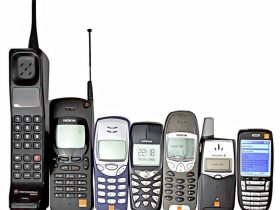



Leave a Reply