Microsoft OneDrive is a file hosting service first launched in August 2007. It allows registered users to share and synchronize files. In addition, it acts as a storage backend for Microsoft Office. Read on to learn more about OneDrive and its benefits. We also look at the advantages of using OneDrive for business.
What is Microsoft OneDrive
OneDrive is a file hosting service developed by Microsoft. It was launched in August 2007 and allows registered users to synchronize and share files. OneDrive also works as a storage backend for Microsoft Office. It is currently available in the United States, the UK, and Australia. But what exactly is OneDrive?
OneDrive stores changes made to a file and maintains version histories. This makes it possible to recover older versions of documents through the web portal. OneDrive synchronizes changes to your computer over the internet. Some changes are benign, while others are malicious. This sync system is not smart enough to separate malicious changes from good ones.
OneDrive is a useful tool for businesses. Using the online storage space enables employees to share and collaborate on files, no matter where they are. It is also useful for professionals who use Microsoft applications on a daily basis. Professionals in fields such as Customer Service Representative, Freelance Writer, Transcriber, Account Coordinator, Data Entry Clerk, Administrative Assistant, and Bookkeeper can benefit from the service. OneDrive is also used widely in academic settings. For example, teachers and students can store educational materials in the cloud.
OneDrive is an online file storage and synchronization service provided by Microsoft. Users can upload, edit, and organize files on their PC and mobile devices. Users can also sync system settings, themes, browsing history, and passwords. It also provides offline access to files. It is also secure and uses SSL encryption to keep data safe.
OneDrive comes in a free and paid version. For personal use, the free version offers 15GB of storage. It costs $2 per month, users can get 50GB. For businesses, there are several OneDrive for Business plans available. Each plan targets a specific type of customer, depending on how much data they need to store.
OneDrive files and folders can be shared with others. Users can also share files by choosing the public sharing option. To share files with others, OneDrive creates a link to the file on the computer.
OneDrive Features
Microsoft has been working on a new version of its OneDrive client for Windows 11. It’s already available online as a preview. The new app is designed to tie into the overall design of Windows 11 and features a redesigned Settings page. Users will also be able to access files on different devices from a single OneDrive account.
When using OneDrive, you’ll find it extremely easy to share files with other people. You can even assign passwords and expiration dates to your files, so that only people you choose have access to them. OneDrive for Business also allows you to set restrictions on who can edit certain documents. This makes it a great option for businesses.
For businesses, OneDrive offers an enterprise version that allows staff to work together on documents and files. Team members can login to OneDrive through Office 365 or Active directory and view files together. OneDrive was formerly known as My Sites, but it has now changed its name to OneDrive. In the past, the service was called My Sites, and was meant to be used for personal files, not business files.
Microsoft is also introducing family and group sharing to OneDrive. OneDrive will soon support read and write sync for shared libraries. This will allow shared users to keep access to files, while maintaining security policies. It will also let administrators turn off comment notifications, share links copied from the browser address bar, and check syncing errors.
OneDrive was introduced five years ago and is a powerful file storage service that can compete with other companies in the industry. Its integration with Microsoft Office 365 makes it easy to use for businesses, as well as being highly secure. OneDrive is available for Mac, Android, and iOS and can be accessed from the web.
Another important feature of OneDrive is its ability to sync documents across different devices. The feature is not enabled by default, but can be turned on by navigating to the settings menu. Users can also set OneDrive to launch automatically when Windows starts. OneDrive also sends notifications whenever certain tasks occur on the PC.
OneDrive for Business
With Microsoft OneDrive for Business, employees can easily backup their files to the cloud and access them anywhere. They can also share files with their teams and stay connected at any time. The program is also compatible with Microsoft Teams, which allows users to collaborate on files from different locations. Users can also browse files in the cloud via File Explorer.
For security, OneDrive for Business offers advanced data encryption and access security rights. It also provides real-time reports and data loss protection. Additionally, the software works on Windows and Mac operating systems, and can even be deployed on-premises. However, it’s important to note that OneDrive for Business does not support large files larger than 15 GB.
OneDrive works on Windows, macOS, Android, iOS, Linux, and Office 365. It can also be accessed using browsers and Office 365 browser apps. The system works on a variety of platforms, making it easy to work on projects anywhere. This helps you streamline team productivity and keep your files safe and accessible.
OneDrive for Business also eliminates the need for version control. This feature helps eliminate the frustration of constantly updating file versions and preventing errors from occurring when outdated information is involved. Another benefit is the fact that OneDrive does not require any upfront capital expenditure, servers, or complicated systems. The software also allows users to share documents and files by granting permission.
Another great feature of OneDrive for Business is its ability to set up basic security policies for documents. It also allows administrators to limit access to documents, IP addresses, domains, and devices. OneDrive for Business is available on iOS and Android devices, and its mobile application is well-designed. It has many features, including sharing, offline viewing, and annotations on PDF documents.
OneDrive for Business is a cloud storage solution from Microsoft. The free version of the service is part of Office 365, while the paid version is separate. However, the free version lacks features that enterprises need. OneDrive for Business is a good choice if your company needs to share documents with team members and clients.
Advantages of Using Microsoft OneDrive
OneDrive is a cloud-based storage service that allows users to store documents in a secure location. Users can create private folders and share them with other people. They can also set the level of sharing and editing permissions of each folder and document. This allows for easier collaboration within the organization and beyond. Another advantage of using OneDrive is the ability to store any type of file and access it from any device. They can also use the service to store photos from their mobile phones.
OneDrive for Business is Microsoft’s cloud storage solution for businesses. This service is a powerful, feature-rich platform that can help any company migrate to the cloud and modernise its file management processes. It also makes it easier to share and send files. It integrates seamlessly with Microsoft’s Office products.
OneDrive for Business allows enterprises to replace physical storage devices with cloud-based storage. This means that users no longer need to carry and use multiple storage devices to store documents. Plus, OneDrive for Business features artificial intelligence (AI) functionality and enhanced security measures. With the cloud-based storage solution, your employees can easily access and edit their documents across all platforms.
OneDrive also allows users to edit documents offline, allowing them to do so without the need for an internet connection. In addition, users can also use this feature to present documents in their full version without the need to connect to a PC in the office. Another advantage of OneDrive is the fact that it is accessible on any device with access to their OneDrive account.
OneDrive also offers easy access to backed-up files and folders. Users can either download files directly from their OneDrive backup or access the files via the web application. Additionally, users can also customize the backup settings of their files. For example, they can choose to automatically save photos and screenshots to OneDrive whenever they connect to a PC.




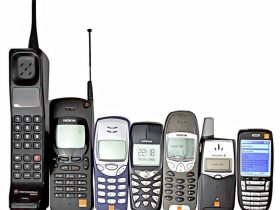




Leave a Reply