If you want to keep your iPhone’s battery health in top shape, there are a few things you should keep in mind. As you use your iPhone more often, the battery will become less effective and will require more frequent charging. It is also less likely to be able to hold a charge for a long period of time.
Updating iOS
Getting the latest iOS update is vital to the battery life of your iPhone. The new version of the operating system from Apple includes a number of battery-saving features that will help improve your phone’s speed and performance. As a result, you should update your iPhone regularly to keep it in peak condition. To do so, open your Settings app and tap Software Update. When the update is ready, tap Upgrade and Install. Alternatively, you can turn automatic updates on in the settings and enable them whenever the operating system is updated.
Another big change in the latest version of iOS is battery health reporting. The new software will assess your battery health periodically to determine if it can sustain observed peak power needs. If it is, the battery will retain its charge, and if it isn’t, performance management will be reduced. The system is designed to adjust battery health and battery consumption according to the battery’s current health.
Using original chargers
iPhones have lithium-ion batteries, which degrade over time. As a result, users will find that their device requires more frequent charging. In addition, their battery life and screen time will decrease. But there are steps you can take to maintain battery health. Using the right charger and avoiding extreme temperatures are important steps to prevent battery degradation.
Heat and cold are two of the most harmful conditions for the iPhone battery. Extreme heat will permanently reduce battery life, while cold will temporarily reduce the phone’s capacity. It’s also not a good idea to use your iPhone while it’s charging. Such activities will cause the battery to produce more heat, which will also reduce battery life.
Limiting apps when you’re running low on juice
Limiting the number of apps that run in the background can help you keep your iPhone’s battery healthy. These techniques involve putting unused apps to sleep and setting limits on background usage. You can even add specific apps to these restriction levels. The Tips & Tricks newsletter provides you with expert advice. By subscribing to the newsletter, you agree to the Terms of Use and Privacy Policy.
To set time limits for individual apps, go to Settings > Screen Time > App Limits. Tap on the app that you want to restrict. You can also select a day or duration to set the limit. You can also temporarily turn off all limits for the app.
Avoiding dusty or dirty environments
Dust and dirt particles can have a significant impact on your iPhone’s battery. To avoid such problems, keep your iPhone in a dust-free environment whenever possible. It is also important to use a protective case. A protective case will capture dirt particles and other debris before they can enter your device. Additionally, protective cases help prevent other problems like overheating. Swaddling your iPhone is also not advisable, as it can negatively impact your iPhone’s battery health.
High heat and cold conditions can also cause battery damage. The recommended operating temperature of your iPhone is 0degC to 35degF. To prevent damage caused by heat, you should use a thick case that protects your device from too much heat. Also, avoid leaving your phone in a closed room because this will increase the ambient temperature. Hot temperatures can permanently damage the battery capacity, while extreme cold temperatures can temporarily damage it.
Using certified accessories
Using certified accessories for charging your iPhone is an important part of maintaining the health of the battery in your device. These accessories protect your battery from damage caused by power surges and short circuits. Also, they protect your iPhone from temperature extremes that can shorten the battery’s life.
When using the iPhone, battery health will be reflected in the Battery Health section of the Settings menu. If the Battery Health message is lower than the normal capacity, your battery is beginning to degrade. If the message is the same, you can choose to either increase the battery life or increase its performance.




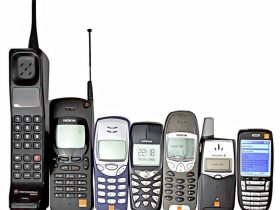





Leave a Reply