Dropbox is a file hosting service that offers a variety of services. The company is based in San Francisco, California, and offers file synchronization, cloud storage, and client software. In this article, we will look at Dropbox’s features and pricing plan. Dropbox is available in free, pro, and enterprise editions. The company’s website features more information about the company, its services, and how you can get started using the service.
What is Dropbox
Dropbox is a cloud-based file hosting service. It is owned by the American company Dropbox, Inc. and headquartered in San Francisco, California. It provides file synchronization, cloud storage, and personal cloud features, as well as client software. Dropbox is a great way to store and share files between computers and mobile devices.
Dropbox has plenty of storage space, but if you need more, you can upgrade to Dropbox Business. You’ll also get access to even more features and integrations. For business users, you’ll probably want to use these integrations to streamline workflows, reduce the number of steps involved in saving files, and improve your ability to collaborate on projects.
Dropbox is a file-sharing service that allows users to upload and download files using their computers or a browser. Dropbox is compatible with Windows and Mac computers, and users can use the service to synchronize files across all their devices. All changes made to a file are immediately synced between all devices.
Dropbox was created by Drew Houston and Arash Ferdowsi in 2007. It’s a cloud-based file-sharing service that lets users upload and store files, and access them on multiple devices. The software updates automatically so that you can access files from anywhere. Dropbox offers a free version for users. If you need more storage space or more advanced features, you can pay for an upgraded plan.
Dropbox Features
Dropbox is a file-syncing service that allows you to store files online. Its features include file preview and instant notification of changes. It even has file-sharing features, including the ability to send files via link. If you have a group of people working on the same project, Dropbox can make it easier to share files. Dropbox also lets you set permissions on each file.
Drag-and-drop is another feature that Dropbox provides. You can drag and drop files into folders right on the main dashboard. Alternatively, you can create a new folder by clicking “add” and choosing “folder” from the dropdown menu. Once you’ve finished dragging and dropping your files, they’ll be stored on Dropbox and on your computer.
Dropbox has several benefits for individuals and businesses. Its free version provides the basic file storage and backup features while the paid plan offers advanced file permissions and mobile offline folders. It also offers LAN sync so you can save your files on more than one computer. Its LAN sync system lets you choose which files to store on the local computer and online.
Dropbox also allows users to share folders and files. Dropbox Business users can also set up groups to share files and collaborate on projects. For instance, a website design team can create a folder where they can share mockups, wireframes, and written content.
Advantages of Dropbox
Dropbox is a cloud-based storage solution that allows you to store and share files online, safely. The service can also back up your information so that you can access it from any location. Dropbox offers a number of packages to suit different needs. For businesses, Dropbox can be a time-saving and cost-effective solution that offers several features and benefits.
Dropbox is easy to use and shares files with other users. Shared files and folders automatically synchronize with other Dropbox users. Files can be shared as read-only versions, or full permissions can be given to colleagues. All changes made to your files will be automatically synchronized across all computers and mobile devices.
Dropbox is available for multiple platforms, including Windows, Mac OS X, and Linux. Users of the service can sync files of up to 300 MB. New users get 500 MB of disk space for free. Depending on the type of file, this can add up to sixteen GB of storage.
Dropbox offers secure file storage. Files stored in Dropbox can be easily shared with others through links and email. Its encryption technology helps prevent hackers from gaining access to your files. The Advanced Encryption Standard (AES-256) protocol ensures that your files remain safe even when in transit. Dropbox can also back up your files if something happens to your machine or mobile device.
Pricing Plan
Dropbox is a cloud storage service, available as a desktop application and as an online account. It offers individual and team pricing plans. Its features include 256-bit SSL and AES encryption, Office 365 integration, Dropbox badge, pass-protected links, and remote device wiping. There are also chat support options, and centralized billing.
How to Register
If you want to use Dropbox as your cloud storage provider, you should first understand how to register an account. The service offers both free and paid plans. You can choose the free plan if you want to use the cloud service only for personal files. In case you want to use Dropbox for business purposes, you can purchase a Dropbox business account.
Once you’ve created an account, Dropbox will send you a confirmation email. You’ll need to click the link in the email to verify your identity. Once you’ve done this, you can start using the service to automatically sync your files from your computer. You can also add new files to the Dropbox folder and access them on multiple devices.
Dropbox Login
To use Dropbox, you need to create an account on the website. You can do this by entering your email address and password. You can also use your Apple ID or Gmail account to sign in. These services will allow you to access your files from any device. However, you can also use a password you have chosen for your account.
If you have forgotten your password for Dropbox, you should try resetting your account. This may help you fix the problem and allow you to sign in again. If it still does not work, you should try to sign in using another device. Alternatively, you can contact your email service provider and request that they send you a password reset link.
Once you’ve created an account, you should change your password to something strong and secure. Using the same password for multiple services will give hackers access to your private information. Changing your Dropbox password will protect your account and your data from unauthorized access. You should also set up two-step verification to prevent someone from logging into your account without your knowledge.
You can also create a custom icon to display next to your Dropbox login page. You can change this icon to represent your company. If you want, you can even change the image as well.




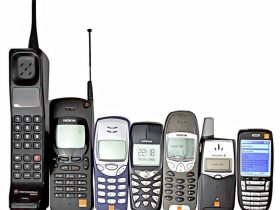




Leave a Reply